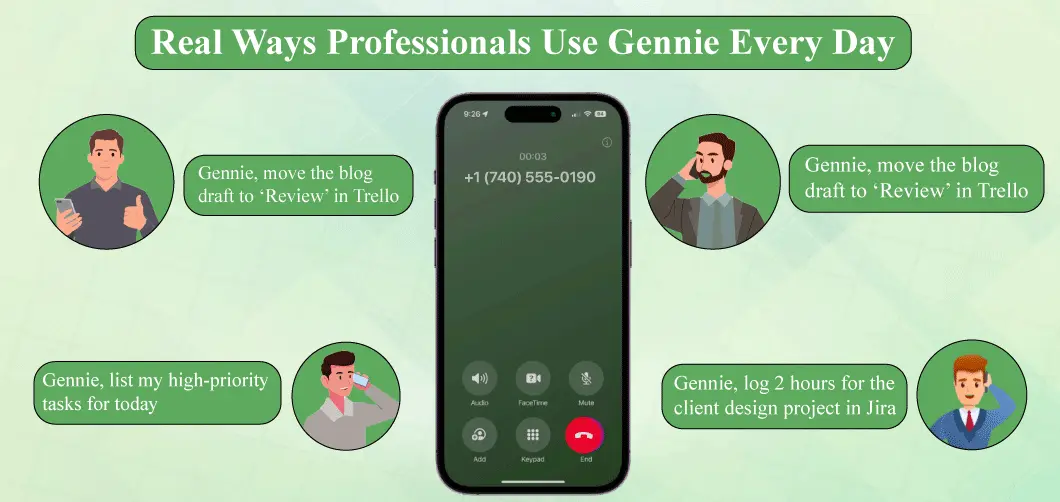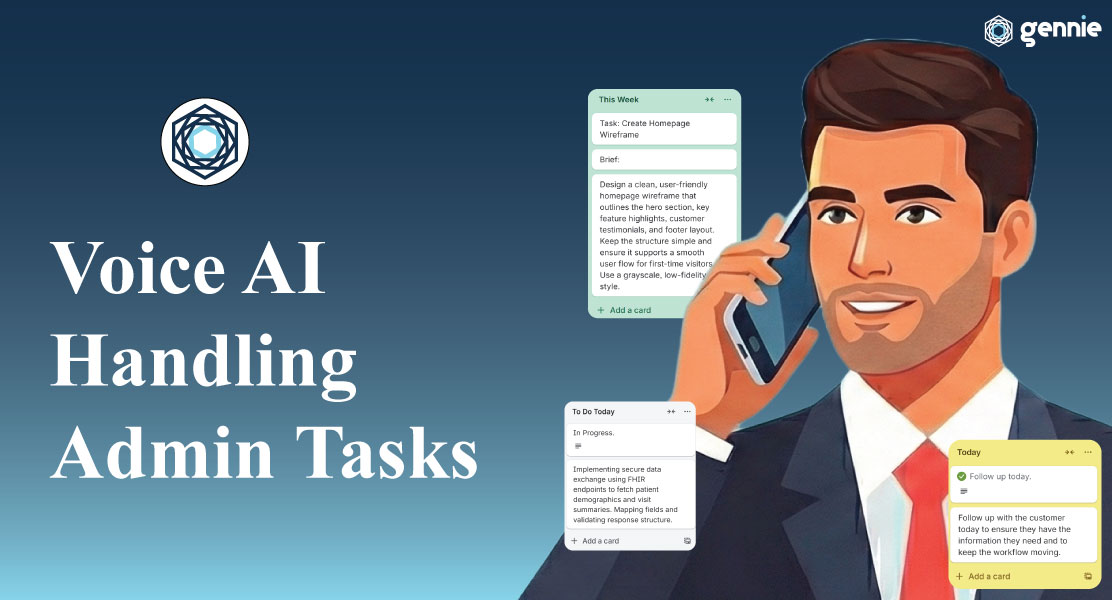Work isn’t just about completing tasks; it’s about staying efficient while juggling multiple responsibilities. Whether you’re a project manager running sprints, a remote team member updating tasks on the go, or a freelancer balancing client calls and deadlines, Gennie makes it easier to get things done. This AI-powered voice assistant for professionals brings hands-free productivity to life, enabling users to manage workflows with just their voice.
Let’s explore how real professionals leverage Gennie every day and why voice-powered productivity is becoming an essential part of modern work.
Project Managers Running Sprints with Voice Commands
Project managers often face the challenge of keeping multiple teams aligned, tracking progress, and updating task boards, all while staying responsive to stakeholders. For them, Gennie acts as a personal assistant that bridges communication and task management.
- Organizing tasks hands-free: A project manager can say, “Gennie, create a new Jira ticket for the frontend bug and assign it to Rahul,” and it’s done instantly. This makes voice task management tools an indispensable part of sprint planning.
- Tracking progress during meetings: Instead of taking notes or toggling between apps, Gennie enables PMs to issue voice commands during meetings, updating task statuses and logging notes in real-time.
- Scheduling and reminders: Saying, “Gennie, remind the design team to submit the wireframes by Friday,” helps managers stay on top of deadlines without having to leave the meeting.
By utilizing hands-free workflows with AI voice, project managers can minimize context switching, stay focused, and ensure their teams move forward efficiently.
Remote Teams Staying Productive On the Go
Remote work has blurred the boundaries between office, home, and travel. Professionals working from home, cafes, or during commutes need tools that keep them connected and productive wherever they are.
Gennie enables remote teams to:
- Update tasks mid-commute: A team member can say, “Gennie, move the blog draft to ‘Review’ in Trello,” even while walking to a meeting or driving. For those wondering, “Can I use a voice assistant to manage tasks while driving?”, the answer is yes, safely, using hands-free devices.
- Collaborate without logging in: Sending updates in Slack or assigning tickets in Jira is made instantaneous through voice task management tools, streamlining workflow updates.
- Stay on top of deadlines: Notifications and reminders are read out, allowing teams to prioritize without constantly checking screens.
With Gennie, remote professionals no longer struggle to maintain visibility or accountability across projects; they simply speak, and the assistant takes care of the rest.
Freelancers Balancing Multiple Clients
Freelancers often juggle several projects, deadlines, and client communications simultaneously. For them, time is money, and efficiency is critical. Gennie makes multitasking using a voice assistant seamless and straightforward.
- Logging work instantly: A freelancer can say, “Gennie, log 2 hours for the client design project in Jira,” without interrupting their creative flow.
- Sending quick updates: Whether it’s a Slack message to a client or adding a task in Trello, hands-free workflows with AI voice eliminate the need for constant app switching.
- Organizing tasks dynamically: Gennie can sort, prioritize, and remind freelancers of pending tasks, acting as a real-time project assistant.
By leveraging a voice assistant for professionals, freelancers can focus on output while Gennie handles the organizational overhead.
Real-Life Use Cases Across Workdays
To better illustrate Gennie’s value, here are practical scenarios professionals encounter every day:
- During meetings:
Instead of pausing to type notes or open multiple tools, professionals use voice commands during meetings to log decisions, update Jira tickets, or post updates on Slack. - While multitasking:
Walking between locations, cooking lunch, or responding to urgent client requests, you can multitask using a voice assistant, keeping your workflow uninterrupted. - Task prioritization:
Saying, “Gennie, list my high-priority tasks for today,” allows professionals to review deadlines hands-free, ensuring focus on what matters most. - Cross-platform updates:
One command can simultaneously update Trello, Jira, and Slack, reducing the need for repetitive manual input and enabling smooth project tracking. - Daily planning and reminders:
Voice commands like “Gennie, remind me to review the marketing plan at 3 PM,” help structure the day without constant screen checking.
These examples show that the use of voice assistants at work isn’t just theoretical; it’s happening every day, across multiple roles and industries.
Why Hands-Free Workflows Are a Game-Changer
The benefits of using Gennie go beyond convenience. Hands-free workflows with AI voice create measurable productivity gains:
- Time savings: Speaking is faster than typing, and repetitive updates are automated.
- Reduced mental load: No need to switch between apps, remember multiple deadlines, or track updates manually.
- Enhanced focus: Professionals stay engaged in conversations, brainstorming sessions, or creative tasks without interruption.
- Improved accessibility: Voice commands enable all team members, regardless of typing speed or mobility constraints, to stay productive.
By making work conversational, Gennie turns complex task management into a natural extension of how humans communicate.
Tips for Using Gennie Effectively
To maximize your daily efficiency with Gennie:
- Integrate with all your tools: Connect Jira, Trello, Slack, and other key apps to create a unified voice-controlled workflow.
- Use natural language: Speak as you would to a colleague. Gennie understands context, intent, and task specifics.
- Create recurring commands: For tasks you perform frequently, such as updating stand-ups or assigning review tasks, pre-set voice commands save you extra time.
- Set reminders strategically: Let Gennie handle recurring deadlines, allowing you to focus on creative or strategic work.
- Experiment with cross-tool commands: Update multiple platforms with a single instruction and reduce repetitive steps across apps.
These simple habits can turn Gennie from a helpful assistant into an essential productivity partner.
The Bottom Line
From project managers running sprints to remote teams staying productive on the move, and freelancers managing multiple clients, Gennie proves that voice assistants for professionals are no longer just a futuristic concept; they are practical, everyday tools.
By enabling hands-free workflows with AI voice, providing a reliable voice task management tool, and supporting voice commands during meetings, Gennie empowers professionals to focus on high-value work while automating repetitive tasks. Whether you’re updating boards, sending messages, or logging work hours, using a voice assistant to manage tasks while driving or multitasking transforms productivity into a more human, fluid experience.
The future of work isn’t just digital, it’s conversational. And with Gennie, professionals everywhere can speak, act, and get work done faster, smarter, and with less friction.