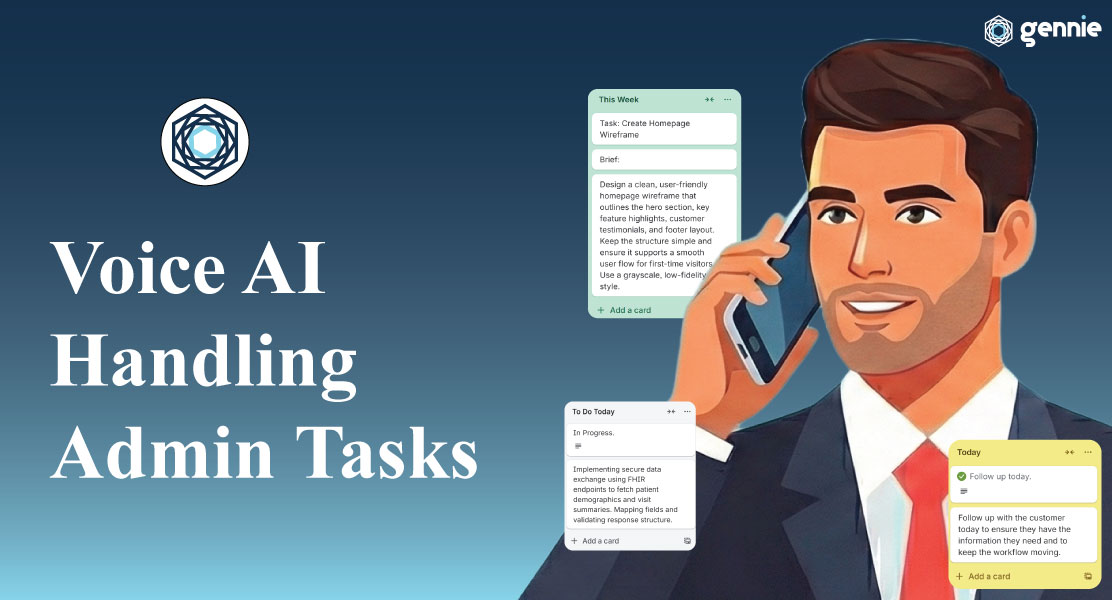In today’s fast-moving world, typing is slowly starting to feel… outdated. We’ve automated emails, streamlined workflows, and replaced spreadsheets with dashboards, but we still spend hours every day just typing our way through work. From updating tasks in Asana to replying on Slack or creating tickets in Jira, typing remains a bottleneck that slows even the most efficient teams.
That’s where Gennie, a voice assistant for productivity, steps in. It’s not just another AI gadget; it’s a reimagined way of working. Gennie lets you control and manage your favorite tools using just your voice. Whether you’re on the go, in a meeting, or multitasking, Gennie turns spoken words into instant actions.
This shift from typing to talking marks the next significant leap in workplace technology following the rise of chatbots and no-code tools. Let’s dive into why voice-powered productivity is the natural next step, how Gennie is making it possible, and why your team might never want to go back to keyboards again.
From Chatbots to Voice: The Next Frontier in Work Tech
Over the last decade, we’ve seen two major revolutions in how teams work.
First came chatbots, which made communication faster and smarter. Then came no-code tools, which gave non-technical teams the power to automate workflows and build apps without writing a single line of code. Both innovations shared a common goal: to simplify work.
Voice assistants are the next chapter in that same story. But unlike chatbots, they don’t just reply with text; they act instantly. Unlike no-code tools, they don’t require configuration or setup, just your voice.
Imagine saying:
“Gennie, create a new task in Asana for the design review tomorrow.”
…and it’s done.
This natural, conversational interface eliminates friction from work, enabling teams to stay focused on thinking and decision-making rather than manual input. That’s the heart of voice-powered productivity, letting humans do what they’re best at, while AI handles the rest.
Why Voice Commands Are Changing the Way We Work
We’ve all experienced the fatigue of juggling multiple tabs, tools, and notifications. Even simple tasks, such as updating a project status or checking a deadline, require switching contexts, clicking buttons, and typing text.
So, why use voice commands at work?
Because voice is faster, easier, and more human.
- Speed: Speaking is up to three times faster than typing. A task that takes 30 seconds to type can be spoken in 10.
- Focus: Voice commands reduce screen time and prevent mental overload caused by constant app switching.
- Accessibility: Not everyone types at the same speed or with the same level of comfort. Voice assistants make productivity more inclusive.
The result? Less friction, more flow.
With tools like Gennie, these benefits are no longer theoretical. You can now update your Trello board, send a Slack message, or check your team’s Jira sprint all hands-free.
How Can a Voice Assistant Boost Team Productivity?
The question isn’t whether voice assistants work, it’s how much better teams can perform with them. Gennie shows that productivity isn’t just about working faster; it’s about working smarter.
Here’s how voice assistance redefines team performance:
- Hands-Free Multitasking:
During meetings or brainstorming sessions, team members can speak to Gennie to take notes, assign tasks, or log ideas instantly. No more interrupting the flow of conversation to type. - Real-Time Task Management:
Instead of opening each app, team leads can simply say, “Gennie, show me today’s tasks from Asana,” or “Mark the client call as completed in Trello.” This type of instant access ensures projects move seamlessly. - Enhanced Collaboration:
By syncing with Slack, Microsoft Teams, or Google Workspace, Gennie enables teams to communicate more efficiently. Imagine sending a team update without even touching your keyboard. - Time Optimization:
According to internal studies across early adopters, teams save up to 2 hours a day when switching from manual typing to voice-assisted workflows. Over a month, that’s nearly a full workweek reclaimed.
The beauty of this system lies in its universality; it doesn’t matter whether you’re a project manager, developer, or customer success representative. Gennie adapts to your tools and workflow.
Can Voice Assistants Replace Typing in Office Tools?
It’s a bold question and one that sparks debate.
While typing won’t disappear completely (especially for deep writing tasks), AI voice assistants are well on their way to replacing routine typing across most business tools.
Think of all the actions that don’t require creativity: updating statuses, scheduling meetings, setting reminders, logging notes, or checking KPIs. These are repetitive and predictable, making them ideally suited for automation through speech.
Gennie bridges this gap by understanding natural language and context. It doesn’t just transcribe your words; it interprets intent. For example:
“Gennie, follow up with the client if the invoice isn’t paid by Friday.”
Gennie knows:
- “Follow up” means send a reminder.
- “Client” refers to a contact in your CRM.
- “Friday” is a date parameter.
This combination of context awareness and task automation is what makes modern voice assistants more potent than ever. They’re not replacing humans; they’re replacing manual effort.
The Benefits of an AI Voice Assistant at Work
When discussing productivity, it’s easy to focus on speed or efficiency. But the actual benefits of an AI voice assistant at work go beyond that, as they touch the experience of working itself.
- Natural Interaction:
Talking feels effortless and human. By integrating conversation into tools, teams can communicate with technology as naturally as they do with one another. - Reduced Digital Fatigue:
Fewer clicks and less screen time mean fewer distractions and less burnout. Voice workflows bring a sense of calm to digital work environments. - Increased Accessibility:
Voice control enables individuals with mobility issues, typing difficulties, or visual impairments to participate in team workflows fully. - Smarter Workflows:
Gennie doesn’t just listen, she learns. Over time, it understands preferences and patterns, turning repetitive commands into shortcuts. - Cross-Tool Integration:
Whether your team uses Asana, Jira, Trello, or Slack, Gennie centralizes them under one voice-powered hub. No more bouncing between apps.
By merging AI intelligence with human speech, Gennie transforms routine tasks into seamless actions, turning every moment into a productivity opportunity.
Why Gennie Is Built for the Future of Work
The world of work is changing fast. Hybrid teams, global collaboration, and constant digital engagement demand tools that adapt to human behavior, not the other way around.
Gennie’s vision is simple: to make productivity as easy as talking.
It’s not just an app, it’s your intelligent companion that works across all your tools, in your language, on your schedule.
Voice will soon be as familiar in offices as keyboards once were. And when that happens, teams that adopt early will already be miles ahead, working faster, communicating better, and thinking more clearly.
The Bottom Line
Typing was the foundation of digital work. But in the era of AI, voice is the future.
With Gennie, teams can finally talk to their tools, automate routine actions, and focus on what truly matters: creativity, strategy, and connection.
So next time you catch yourself typing out another repetitive update, stop and think:
Why type when you can just talk?
Because with Gennie, productivity doesn’t start with a click; it begins with a conversation.