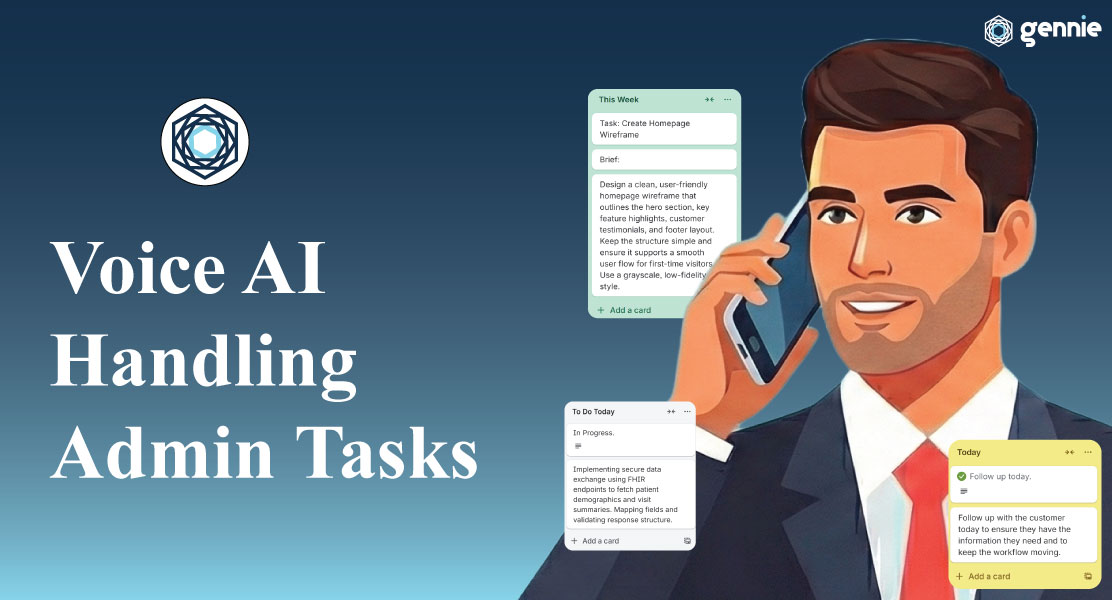If you’ve ever wished you could just speak your tasks into existence, Gennie makes that possible. This AI-powered voice assistant elevates productivity to the next level by seamlessly integrating with the tools your team already uses: Slack, Jira, and Trello. No typing, no switching tabs - just speak and get work done.
Whether it’s updating your project boards, sending team updates, or creating tickets, Gennie allows you to manage your workflow hands-free. Let’s explore how a voice assistant for Slack integration and other Gennie-powered features can help your team move faster and smarter.
Getting Started with Gennie
Gennie is designed to integrate seamlessly with multiple workplace tools, eliminating the need for a complex setup. Once connected to Slack, Jira, and Trello, you can start issuing voice commands to manage your tasks, track progress, and collaborate, all while staying in the flow of your workday.
Unlike traditional assistants, Gennie doesn’t just record your words; it understands intent. That means when you say, “Create a new Jira ticket for the bug reported by the client,” Gennie interprets the context, assigns the task, and updates the relevant project board automatically.
This combination of AI understanding and natural speech makes Gennie an indispensable voice tool for Trello tasks and an intelligent companion for any busy team.
Using Gennie with Slack
Slack is the heartbeat of modern team communication, but constantly typing messages and status updates can slow you down. That’s where Gennie shines.
With Gennie, you can effortlessly control Slack by voice. Here are some examples:
- Send a team update:
Say, “Gennie, post in #marketing that the campaign draft is ready for review.” Gennie instantly delivers the message without requiring you to open Slack. - Share quick notes:
You can dictate meeting notes or reminders, and they will appear in the relevant channel in seconds. - Ping colleagues:
“Gennie, send a DM to Alex about the client call reschedule.” It’s faster than typing and keeps your hands free for other tasks.
By using a voice assistant for Slack integration, teams stay connected and aligned, while avoiding the need for constant app switching. For busy professionals managing multiple channels, this simple shift can save minutes or even hours every day.
Managing Jira with Voice Commands
Jira is powerful, but navigating tickets, updating statuses, and logging work can become tedious. Enter Gennie. With AI voice commands for Jira, you can handle tasks faster than ever.
Here’s what it looks like in practice:
- Create a Jira ticket on the fly:
You might ask, “Gennie, create a Jira ticket for the new login issue with high priority.” Instantly, the ticket is created with the correct details. If you’ve ever wondered, Can I create Jira tickets with voice commands?, the answer is a resounding yes. - Update ticket status:
“Gennie, move the frontend bug to ‘In Progress.’” No need to manually open Jira or search for the ticket; simply click to access it. - Assign tasks to teammates:
“Gennie, assign the API integration ticket to Riya.” Task assignment happens seamlessly while you focus on higher-level planning.
Using voice for Jira not only speeds up task management but also reduces the mental load of juggling multiple tickets. Teams can stay organized without interrupting their workflow.
Managing Trello Boards Hands-Free
Trello is all about visual task management, but typing and dragging cards can slow down workflow. With Gennie, you can use voice to manage a Trello board effortlessly.
Practical examples include:
- Add new cards:
“Gennie, add a card titled ‘Q4 budget review’ to the Finance list.” Instantly, it appears on your board, no typing required. - Move cards across lists:
“Gennie, move ‘Website redesign’ from To Do to In Progress.” This keeps your board up to date in real-time. - Assign members and set deadlines:
“Gennie, assign the social media calendar card to Priya and set the due date for Friday.” Tasks are now tracked automatically, eliminating the need to open Trello.
A voice tool for Trello tasks like Gennie transforms boards from static lists into interactive, dynamic workflows controlled entirely by speech.
Boosting Team Productivity Across Tools
Integrating Gennie with Slack, Jira, and Trello not only saves individual time but also amplifies team productivity. Here’s why:
- Multitasking Made Simple:
While typing updates, moving cards, or creating tickets can fragment attention, Gennie enables you to speak commands while maintaining focus on core tasks. - Seamless Cross-Tool Workflow:
A single voice command can trigger actions across multiple apps. For instance, creating a Jira ticket can automatically notify a Slack channel and update the relevant Trello board. - Reduced Context Switching:
Instead of juggling apps and windows, you stay in one flow, speaking tasks and seeing results instantly. - Faster Onboarding:
New team members can start using Gennie quickly, without needing to learn complex Jira or Trello workflows.
In short, Gennie ensures your tools work for you, not the other way around.
Tips for Maximizing Gennie’s Integrations
To get the most from Gennie:
- Use natural language: Speak as if you’re talking to a teammate. Gennie understands context and intent, so there’s no need for rigid commands.
- Link relevant apps: Ensure that your Slack, Jira, and Trello accounts are connected for seamless workflow automation.
- Set up templates for recurring tasks: Save time by creating voice templates for frequently used actions, like weekly stand-ups or sprint updates.
- Leverage notifications: Let Gennie alert you about updates in real-time, so you stay on top of important tasks without needing to check every tool manually.
These simple strategies turn Gennie into more than just a voice assistant, making it an intelligent productivity partner.
Why Gennie is the Best Voice Assistant for Slack and Jira
Many teams use separate solutions for Slack, Jira, or Trello, but few voice assistants cover all three seamlessly. Gennie is different:
- Unified experience: Speak once, act across multiple tools.
- AI understanding: Recognizes intent, context, and project details.
- Time savings: Hands-free operation saves a significant number of hours weekly.
- Ease of adoption: No coding or complex setup required.
For teams looking to minimize friction and maximize productivity, Gennie isn’t just an add-on; it’s a game-changer.
Conclusion
Work doesn’t have to slow down because you’re managing multiple tools. With Gennie, you can speak your way through Slack, Jira, and Trello, turning voice commands into instant actions. From posting updates in Slack to creating Jira tickets or managing Trello cards, your workflow becomes faster, wiser, and hands-free.
Whether you’re wondering how to control Slack by voice, looking for a voice tool for Trello tasks, or exploring AI voice commands for Jira, Gennie makes it all effortless. For teams seeking tangible productivity wins, it’s the best voice assistant for Slack and Jira, a single solution to streamline multiple tools through natural conversation.
Stop typing. Start talking. Let Gennie get the work done for you.